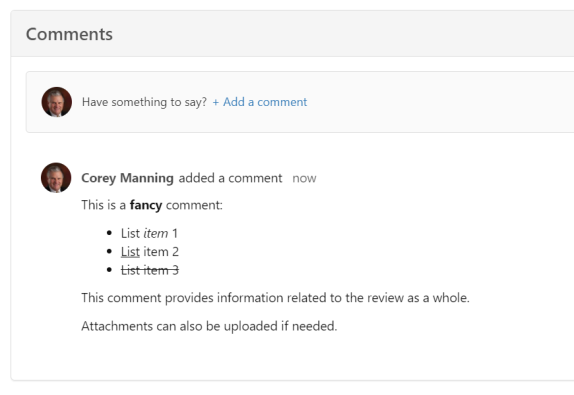Add Comments to a Review
Each review has a comments section where a Security Team member can add comments to the review as a whole (rather than just comments on individual items). Review comments are saved for historical and auditing purposes and cannot be edited or removed after they've been added.
To add a comment to a review, complete the following steps:
-
From the Reviews Detail page, scroll to the bottom of the page.
-
In the Comments area, select the Add a comment link (see picture below).
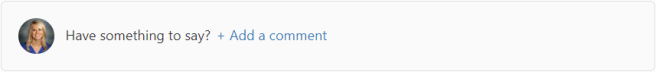
-
The Add Comment window appears (see picture below). Type a comment and select Save.
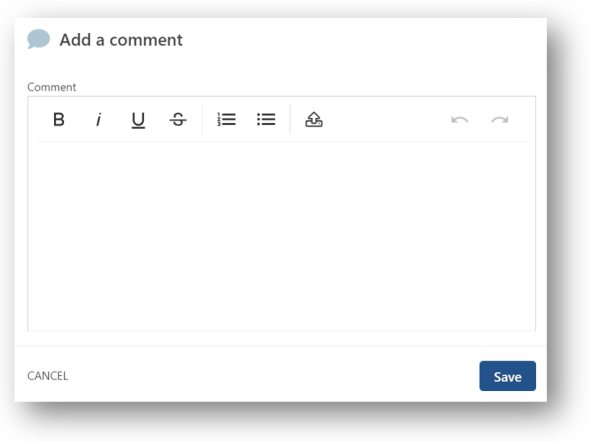
-
The comment is displayed in the comments list as soon as you save it (see picture below).