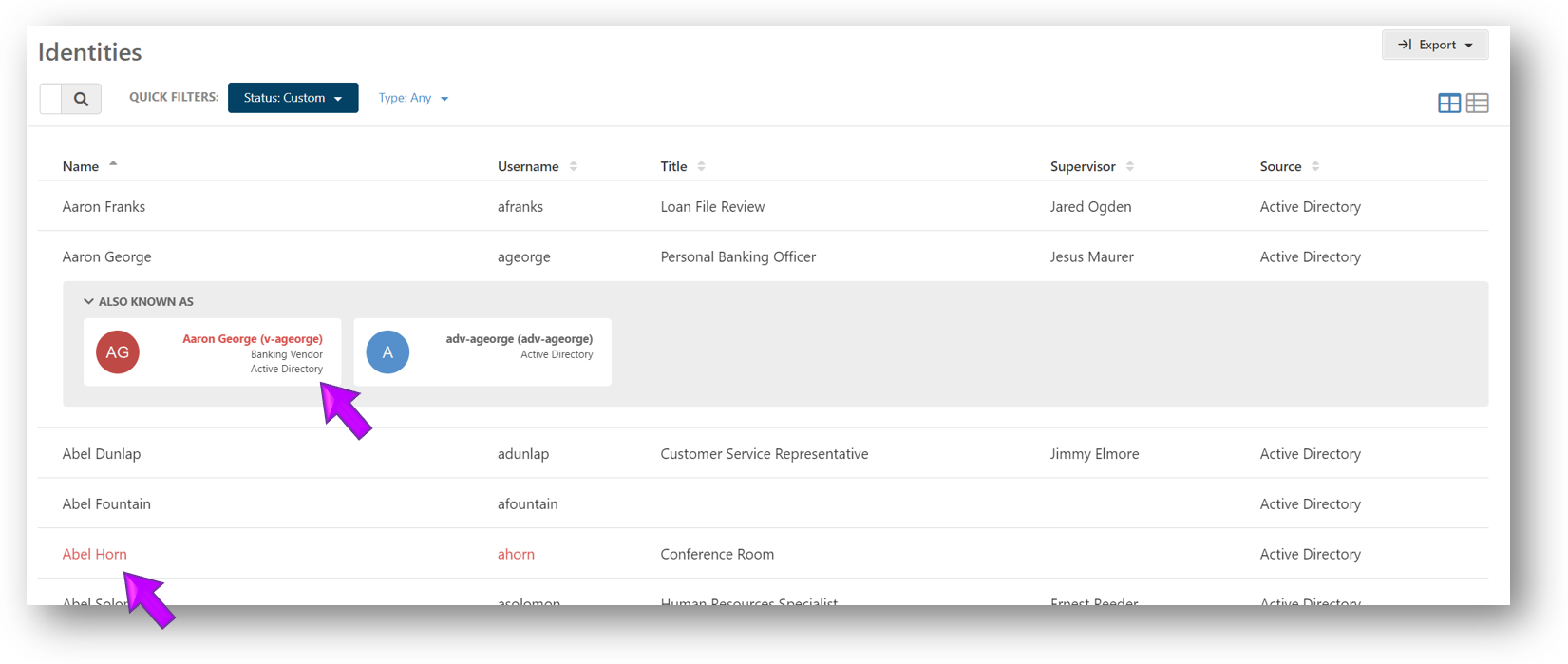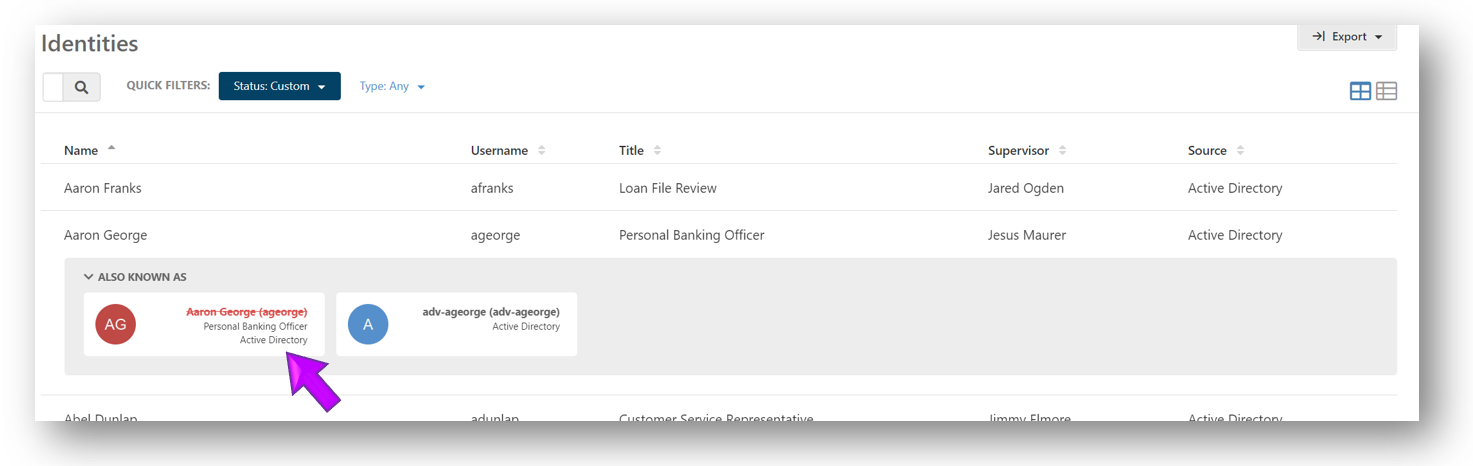Identities
The Identities list displays the accounts that have been imported from your directory source (defined in System Configuration > Directory Sources). Within Permission Assist, an Identity is often a person that works with your financial institution such as employees, vendors, auditors, and so on. They can also be shared logins that have access to a system, or accounts that are required by a certain system within your organization such as employee accounts, vendor accounts, service accounts, or client accounts. The Identities list is automatically updated based on a schedule that is also defined in the System Configuration > Directory Sources settings.
To view the Identities list, go to the Manage menu on the main screen and select Identities
By default, active Identities are displayed. You can show disabled or removed accounts by selecting the Status:Active quick filter and selecting one of the following:
-
Disabled - disabled Identities are displayed in red (see examples below); these accounts have been disabled within your primary directory source (which is typically Active Directory)
-
Removed - disabled Identities are displayed in red with a strikethrough (see examples below); these accounts have been removed from your primary directory source
For more information, see Search for and Sort Identities.htm