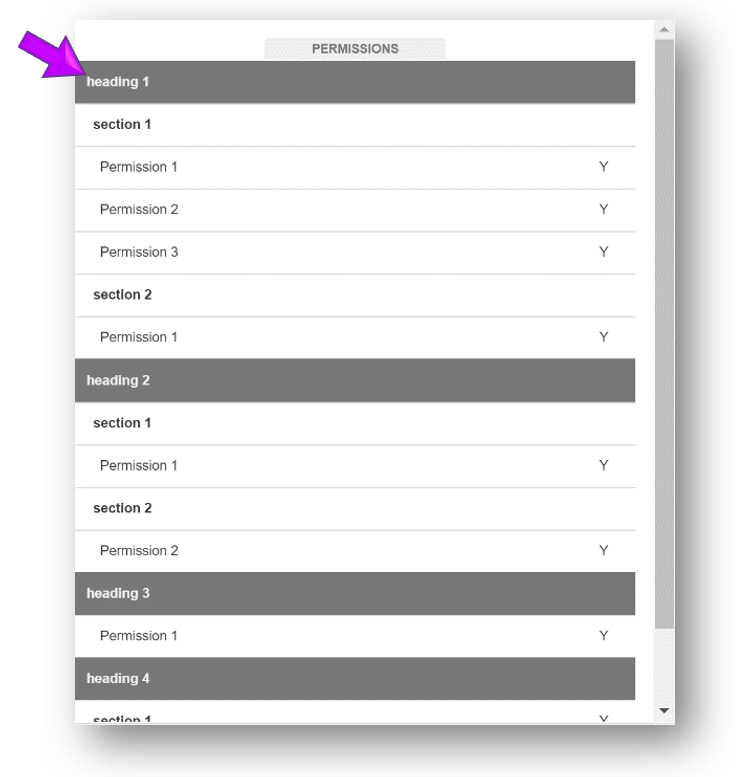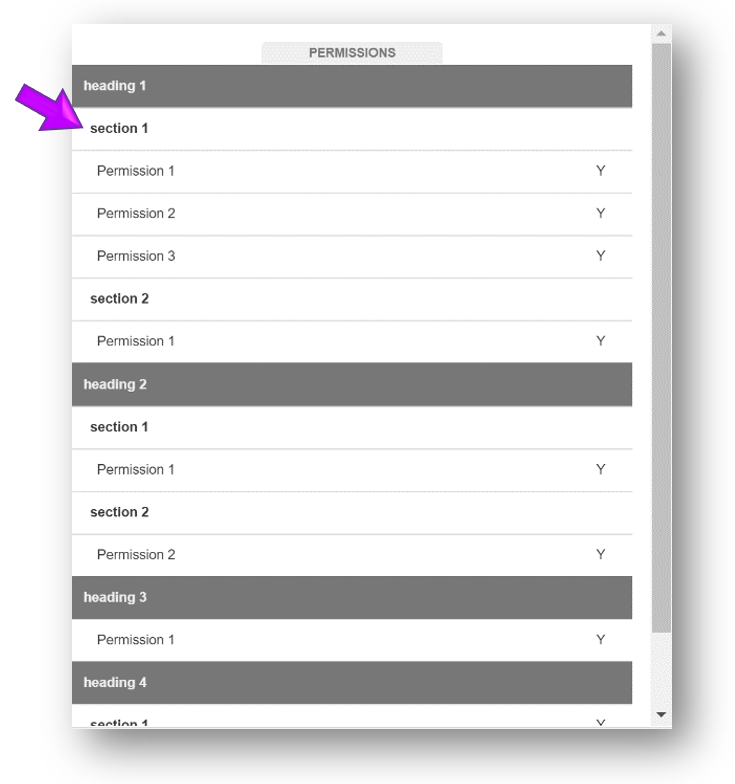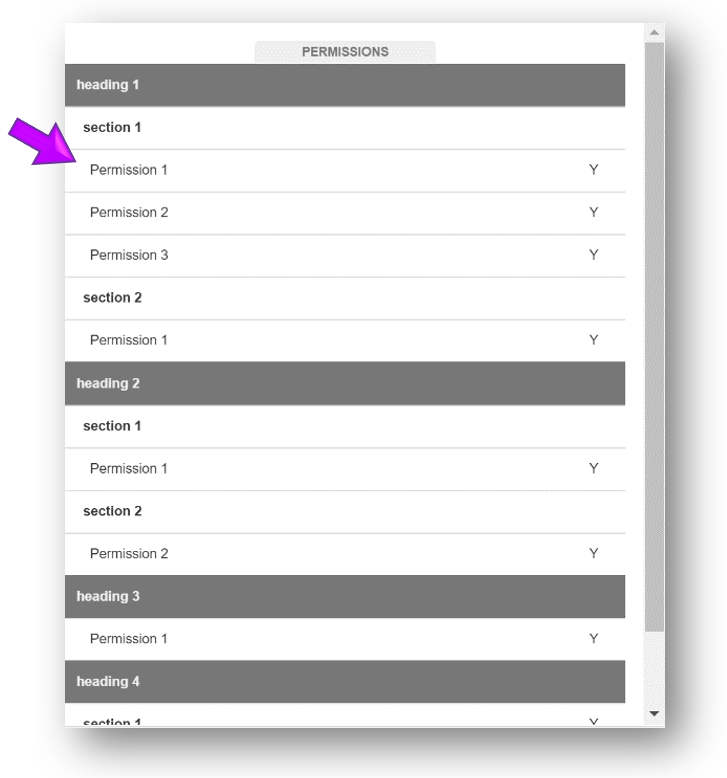Standard Directory Services Group Permission File
When an application doesn't have permission files that could be used to import data into Permission Assist, there are two file format options that may be used to pull in data: the Standard Directory Services Group File and the Standardized Permissions File.
The Standard Directory Services Group Permissions file is ideal when permissions within the application are based on directory services group participation. If users' permissions are not based on your directory services application (ex. Active Directory), we recommend using the Standardized Permissions File plugin.
The Standard Directory Services Group File can be imported in the following formats: xlsx, xls, and csv
If you’d like a sample file to start the process, select a link below:
|
Field |
Required/Optional |
Description |
|---|---|---|
|
Group |
Required |
Contains the Active Directory group you'd like to review. This column may include any of the following:
|
|
Heading |
Optional |
Used to create headings for related Sections and/or sets of Permissions (see picture below).
|
|
Section |
Required only if the Permission column is absent; otherwise, Optional |
Used to describe a set of defined privileges that the user has access to such as a role or template within the application. This column is required if a Permission column doesn't exist.
|
|
Permission |
Required only if the Section column is absent; otherwise, Optional |
Defines the specific point of access/privilege the user has within the application. This column is required if a Section column doesn't exist.
|
|
Access |
Required |
Indicates whether the user has access to the Section and/or Permission. The data in this column can support flexibility in values, but officially only supports the values Y, N, and <blank>.
|