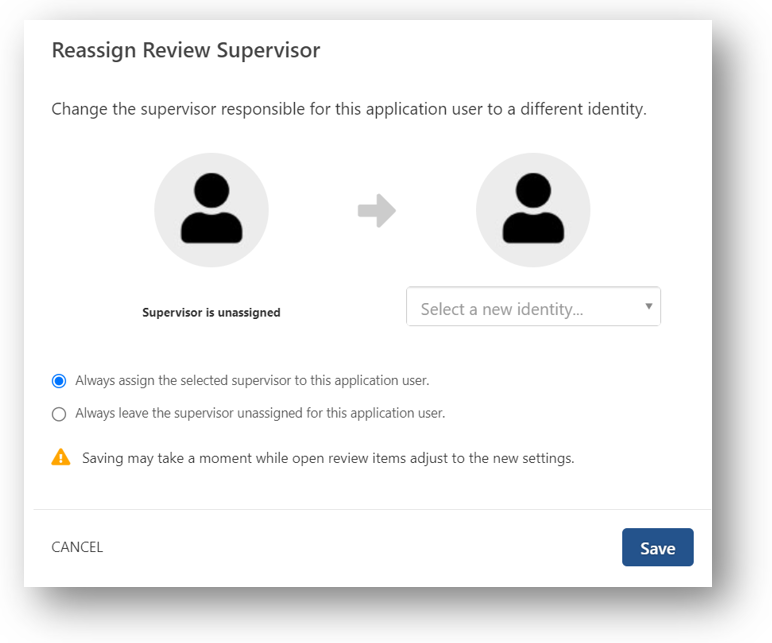Reassign a Supervisor
There may be times when you want to change a user's review supervisor. Some examples of when this might happen are listed below:
-
An application user is "unmatched" meaning an Identity wasn't assigned, and therefore, a review supervisor cannot be automatically assigned as usual
-
A supervisor was automatically assigned to the user (based on the user's matched Identity), but you want a different Supervisor to review the user
To reassign the supervisor, complete the following:
-
Select a user from the list of users (if you haven't already). The details panel appears on the right side of the page.
-
Select the Actions button (
 ) in the upper right corner of the details panel, and pick Reassign Review Supervisor from the list (see picture below).
) in the upper right corner of the details panel, and pick Reassign Review Supervisor from the list (see picture below). 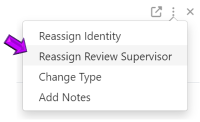
-
The Reassign Review Supervisor window opens, allowing you to reassign the application user to a different supervisor (see picture below).
-
Select one of the following options:
Option:
Description:
Always assign the selected supervisor to this application user
This option is selected by default. Leave this option selected if you want to permanently reassign the user to a new Supervisor.
Always leave the supervisor unassigned for this application user
Select this option if you do not want a review supervisor assigned to this user.
-
If you are assigning a new supervisor, select the Select a new identity field and then select the new review supervisor.
-
Select Save.