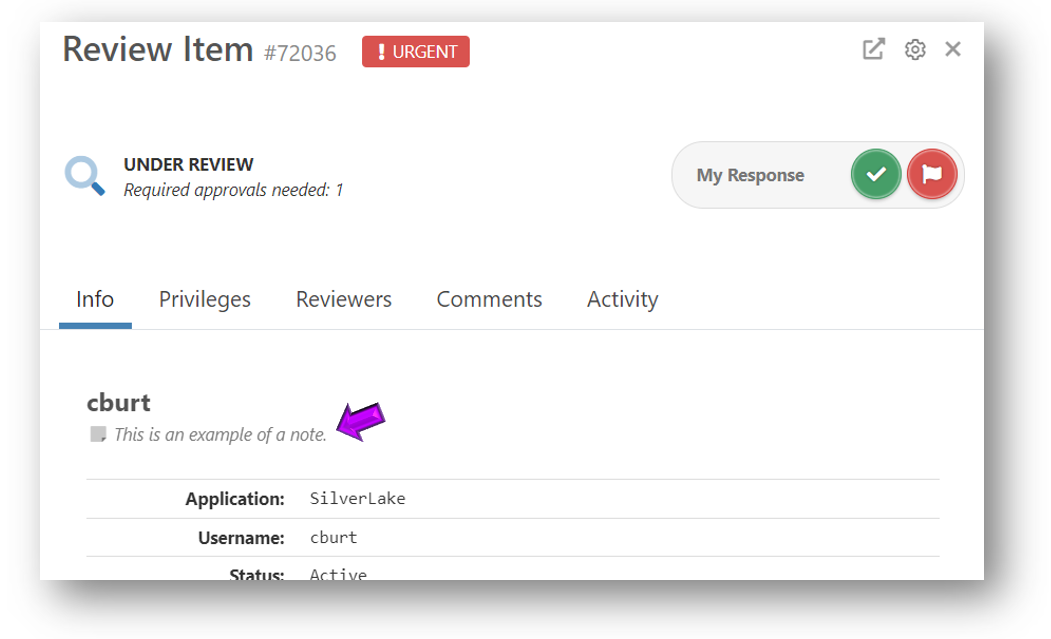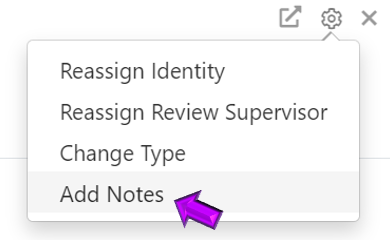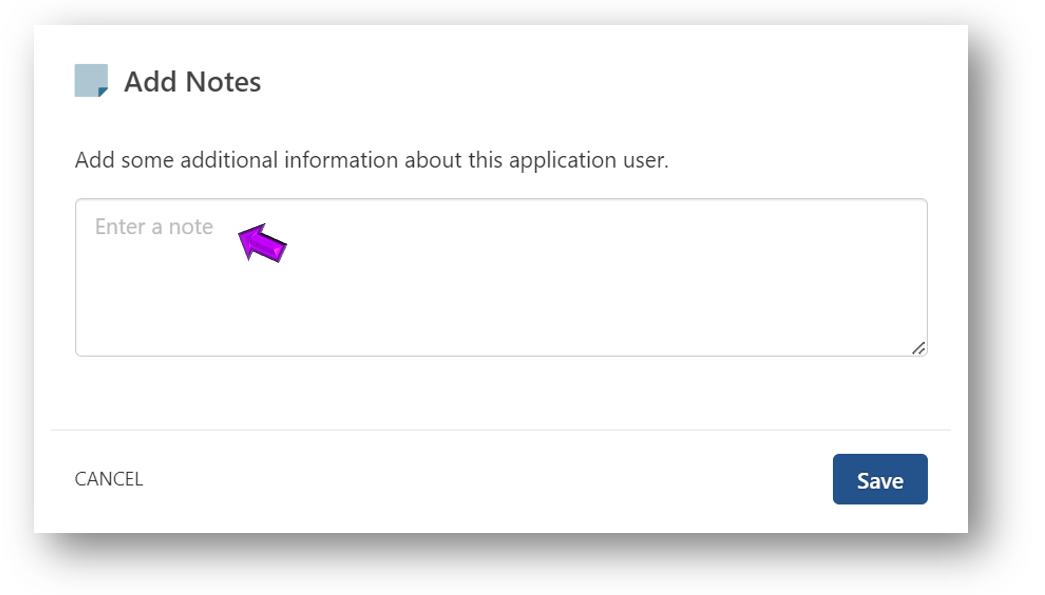Add a Note to an Application User
There may be times when it's helpful to add a description to an application user. For example, if you want to provide a description of a service account so that reviewers have a quick reference of information to explain what the service account is for and why it has access to a specific application. When the user is part of a review, their review item will also display the note as shown in the example below:
To add a note to a user, complete the following steps:
-
From the Application Details page, select the user.
-
Select the Actions button (
 ) in the top right corner of the detail panel.
) in the top right corner of the detail panel. -
Select Add Notes (see picture below).
The Add Notes box appears.
-
Type the note in the "Enter a Note" field (see picture below).
-
Select Save.