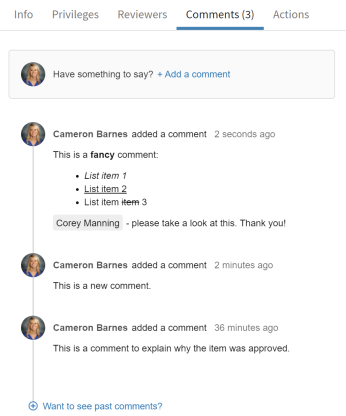Add Comments
Each review item has a comments section where any reviewer can add additional information to the item as needed. Typically, comments are used to document the reason for approving or flagging an item and communicate changes that need to be made.
Comments are viewable by other Permission Assist users and cannot be edited or removed after they've been added.
To add a comment to an item, complete the following steps:
-
When viewing the details of a review item, select the Comments tab.
TIP: You can also select the Actions button (
 ) in the upper right corner of the review item details area, and pick Comment from the list.
) in the upper right corner of the review item details area, and pick Comment from the list. -
Select the Add a comment link within the tab (see picture below).
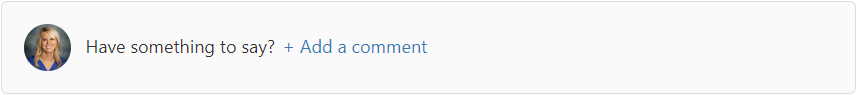
The Add Comment window appears.
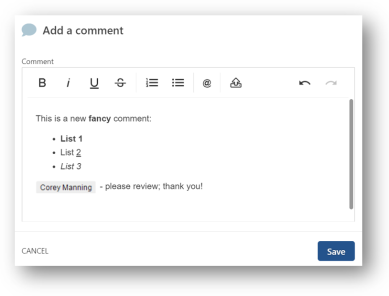
-
Enter a comment and upload attachments or supporting documentation as needed (see picture below).
-
Select Save. The comment is displayed in the comments list as soon as you save it (see picture below).