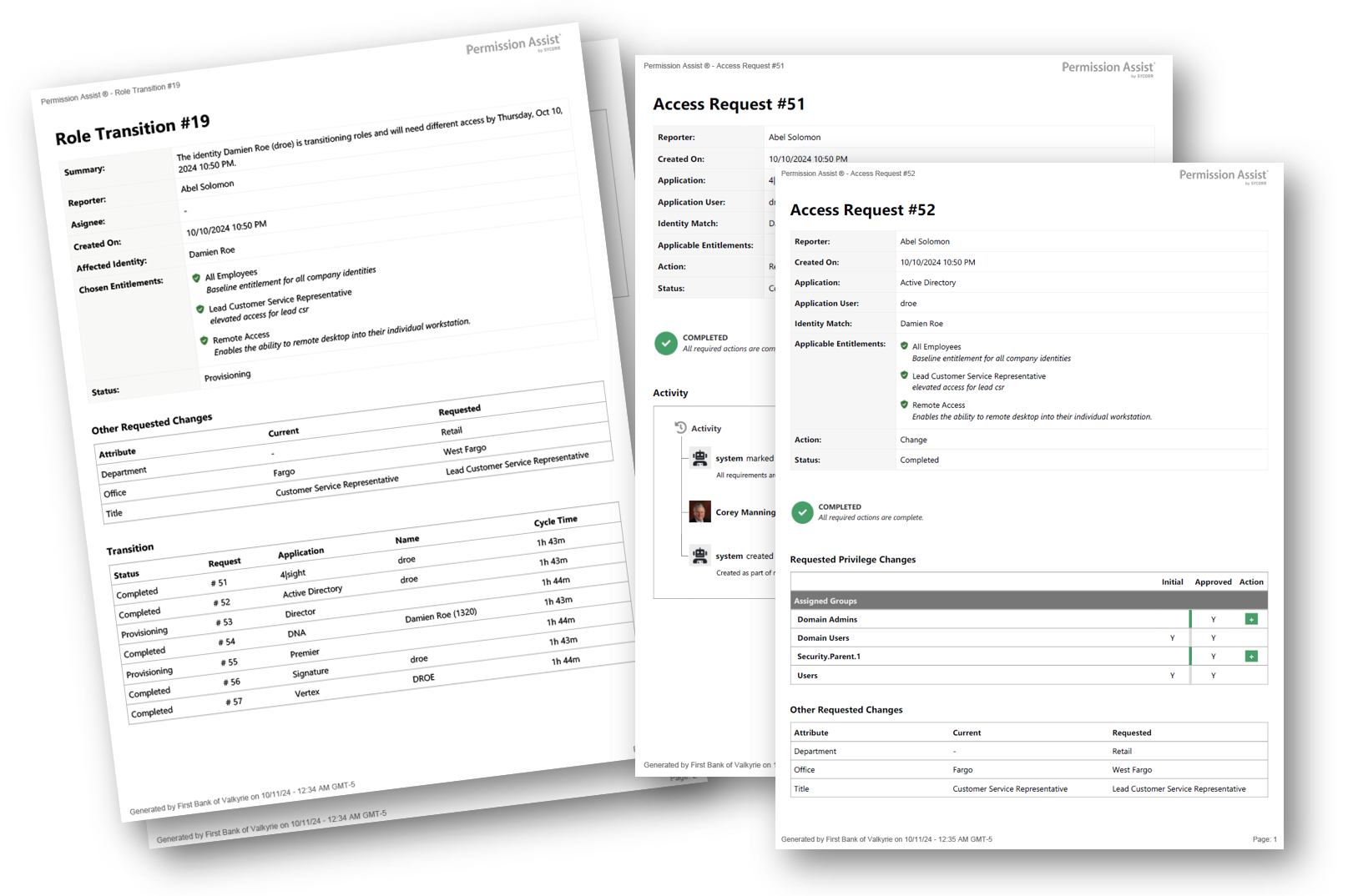Generate a Personnel Event Audit Package
The personnel event audit package includes a detailed report of the personnel event as well as a detailed report for each access requests related to the personnel event. The detailed report for each access request includes all comments and actions taken including date and time stamps for each action.
To generate an audit package for a personnel event, complete the following steps:
-
Go to the My Taskboards menu and select Personnel Events.
-
Within the Change Management taskboard menu on the left, select the type of personnel event (onboarding, offboarding, etc.)
-
In the list of events, select the personnel event.
-
Select the Export button (
 ) in the upper right corner of the page.
) in the upper right corner of the page. -
Select the Audit Package option. A zipped file is downloaded (see example of reports below).