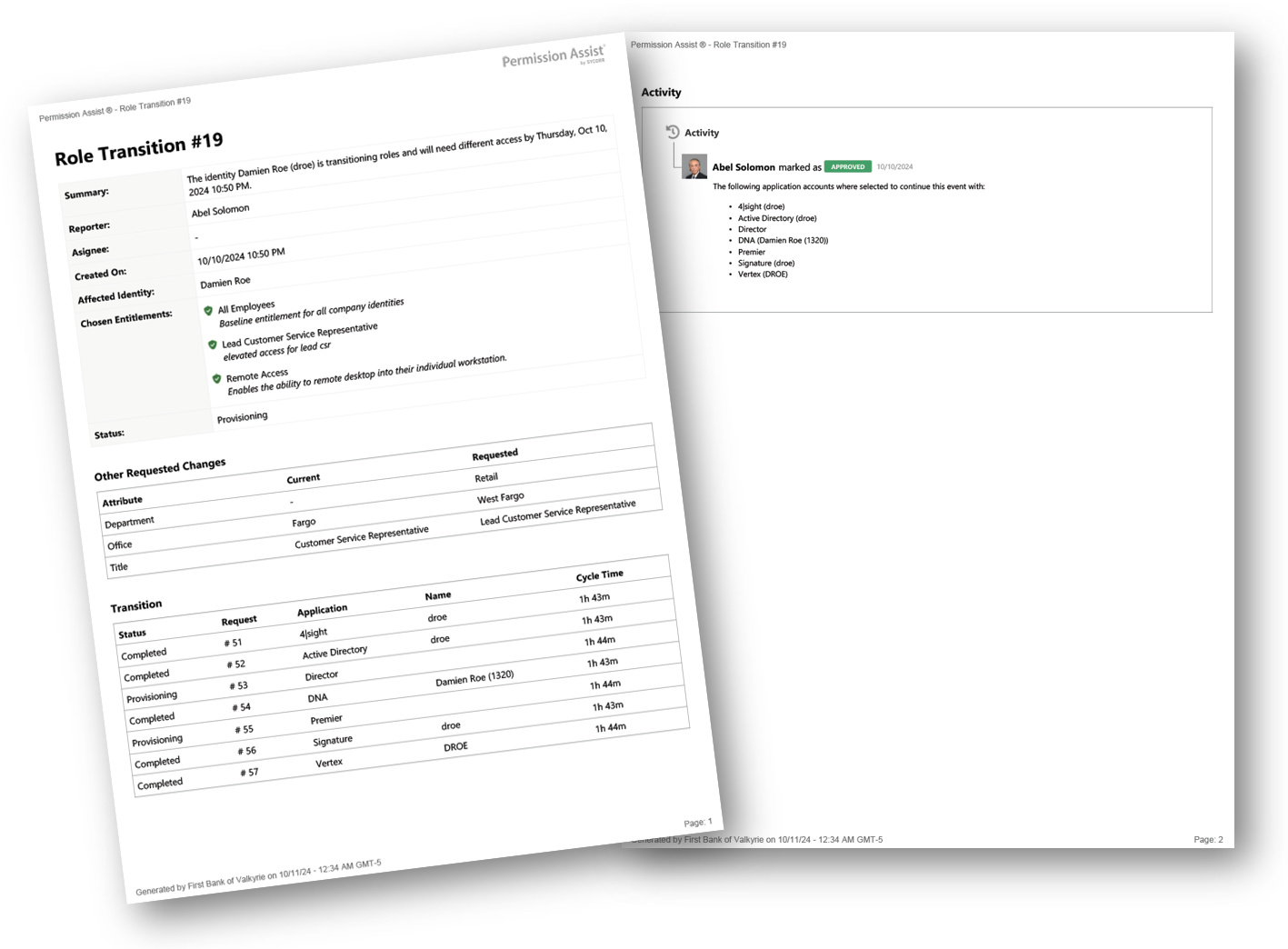Generate a Detailed Personnel Event Report
This personnel report includes detailed information about the personnel event as well as a summarized list of each access request (and its status) related to the personnel event.
To generate an audit package for a personnel event, complete the following steps:
-
Go to the My Taskboards menu and select Personnel Events.
-
Within the Change Management taskboard menu on the left, select the type of personnel event (onboarding, offboarding, etc.)
-
In the list of events, select the personnel event.
-
Select the Export button (
 ) in the upper right corner of the page.
) in the upper right corner of the page. -
Select the Details option. A report is downloaded (see example below).