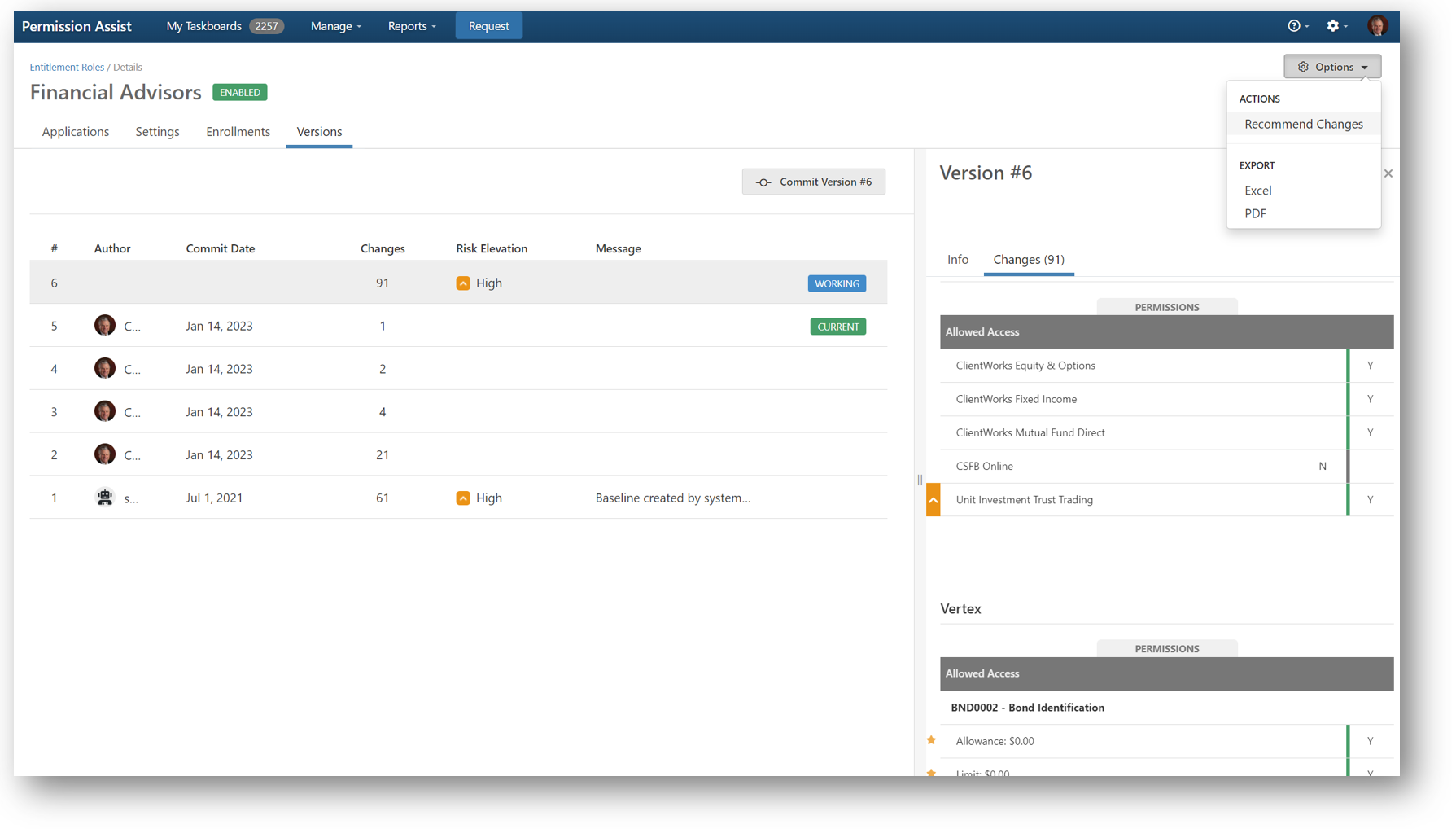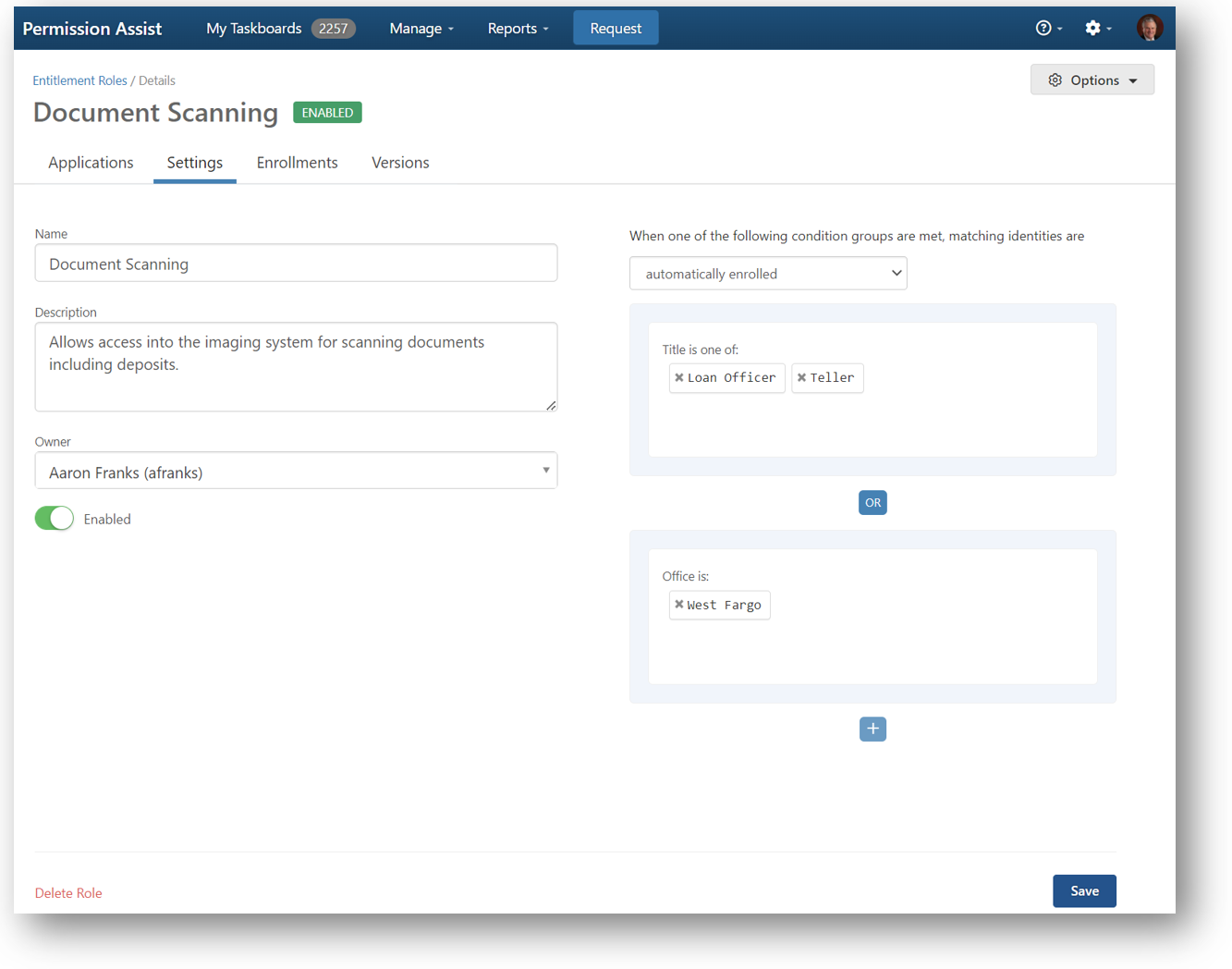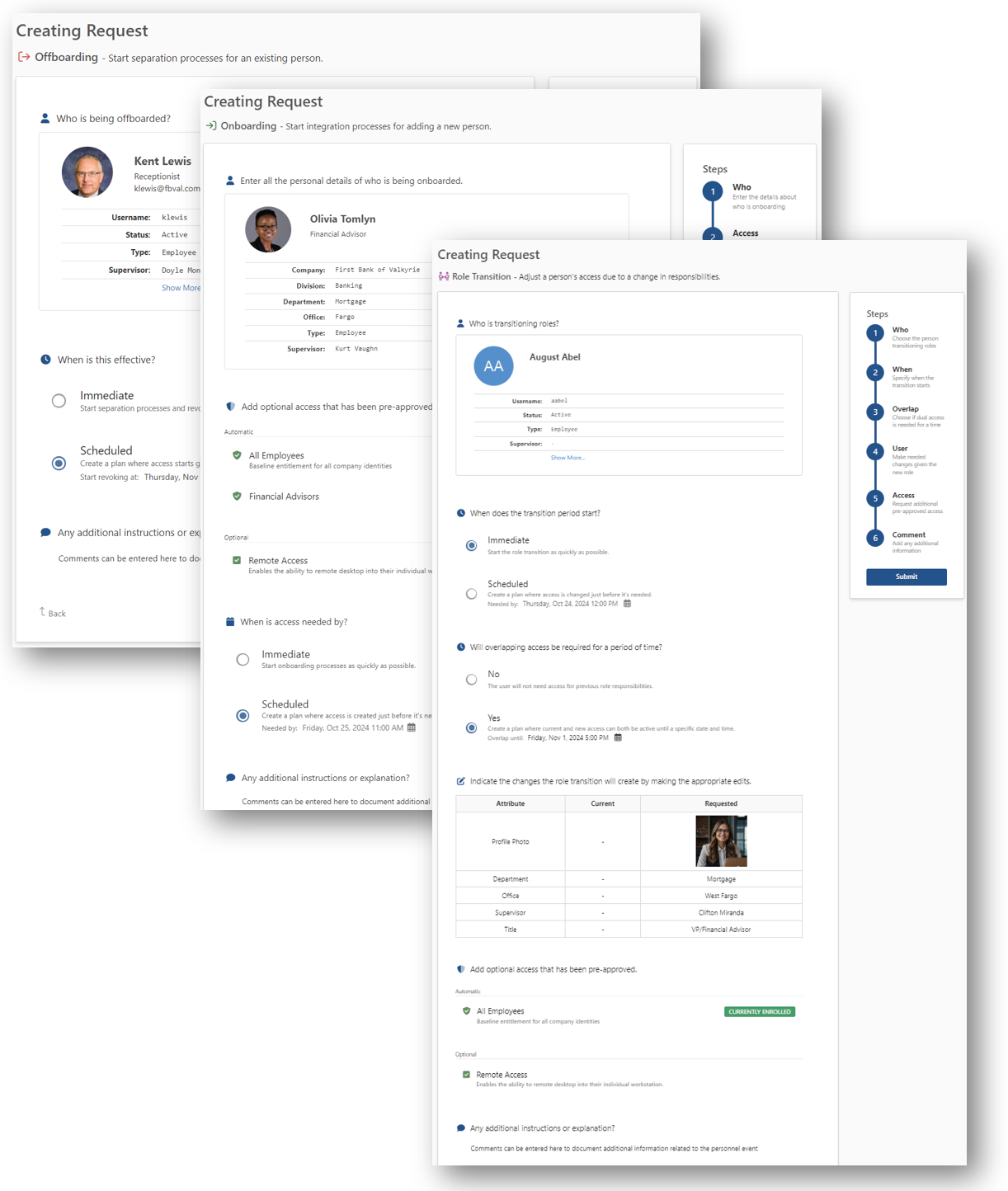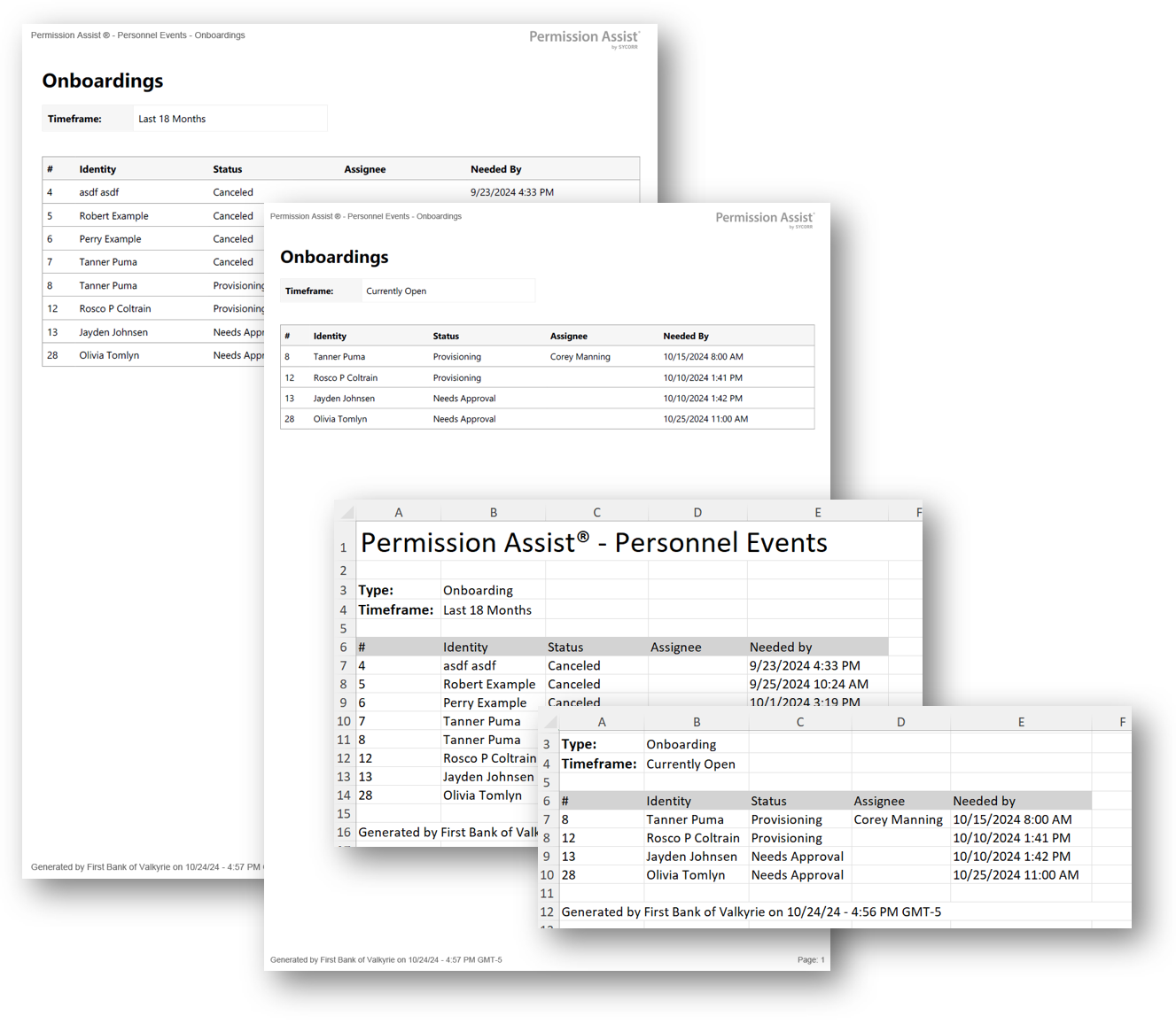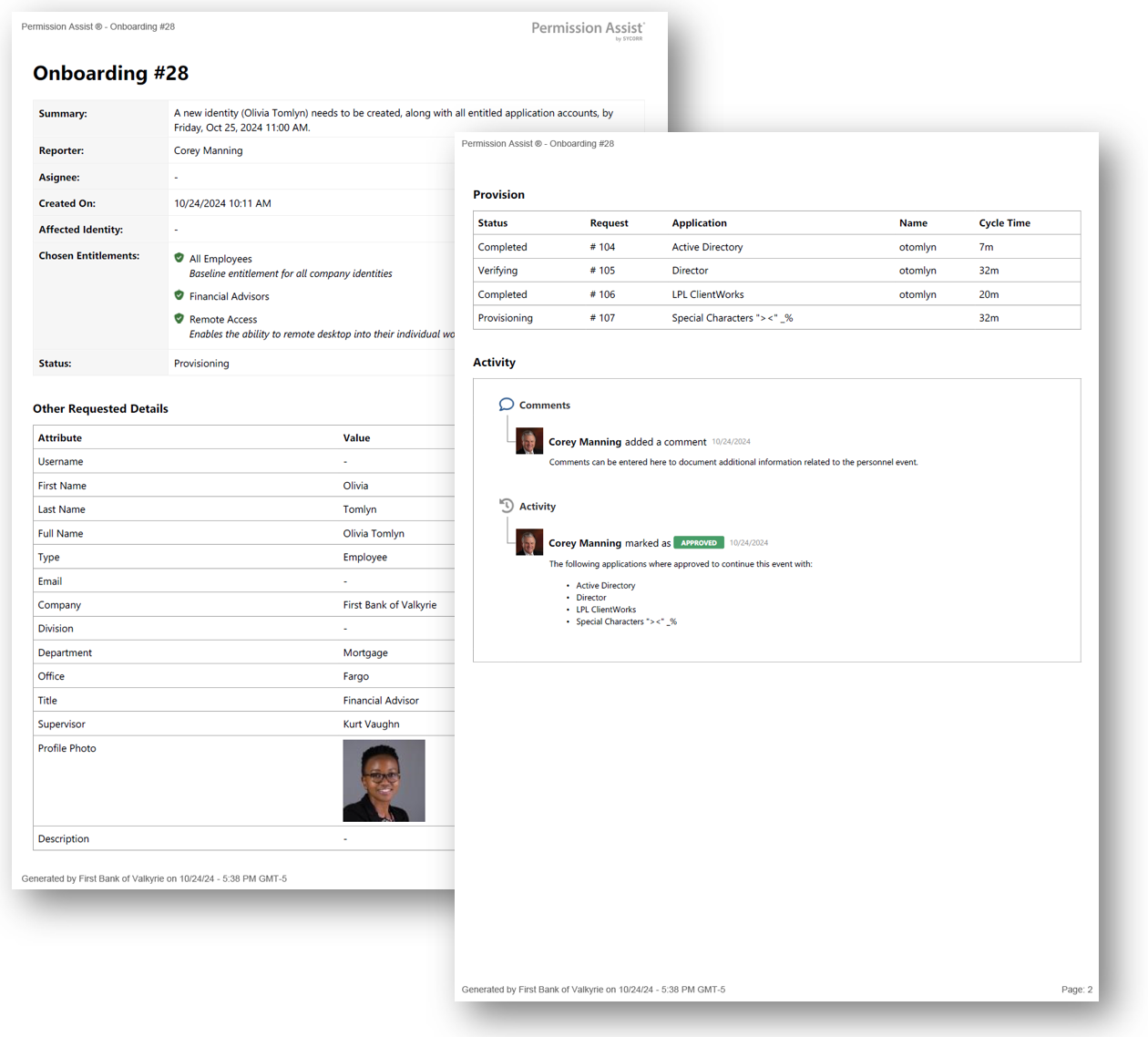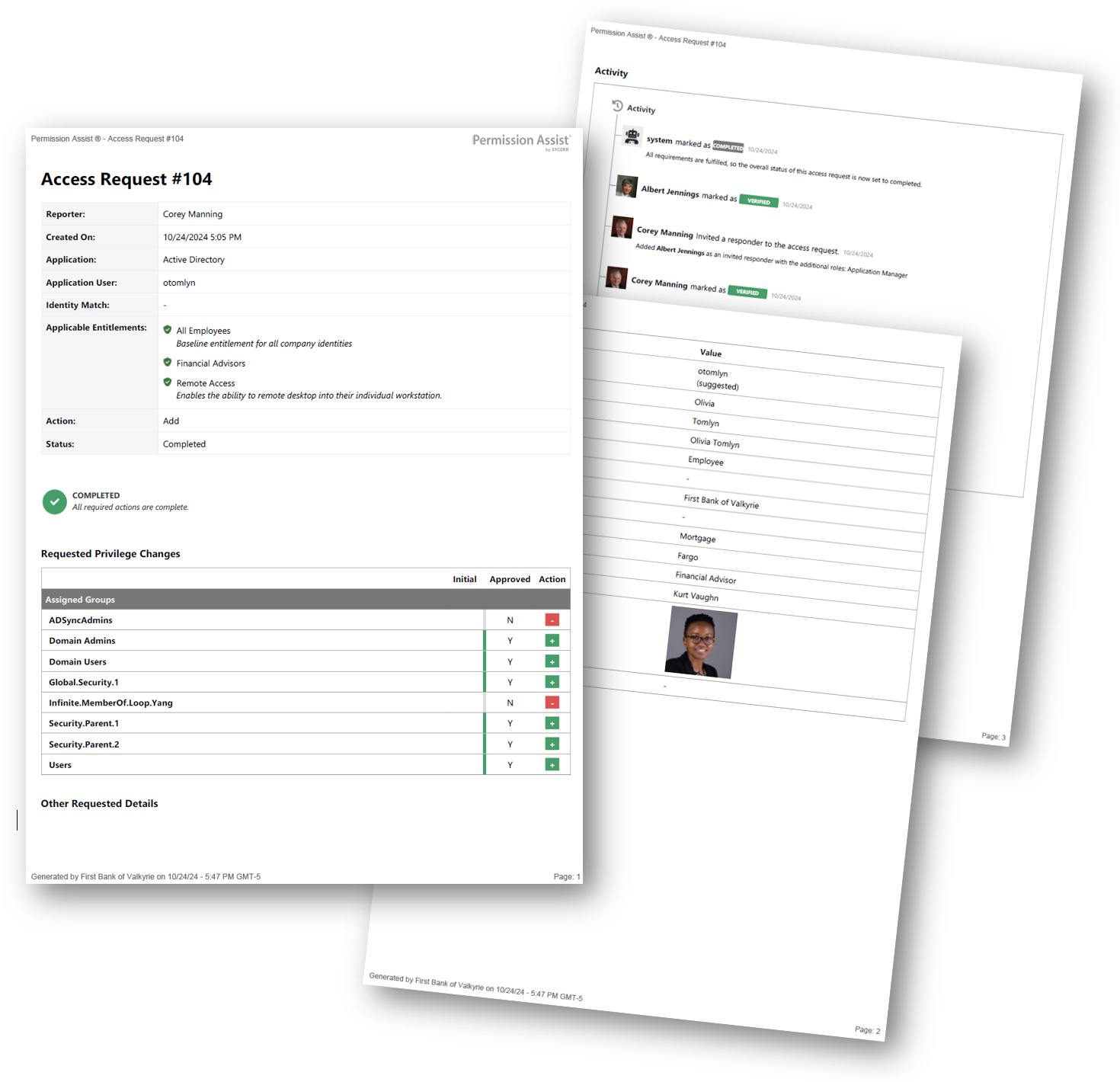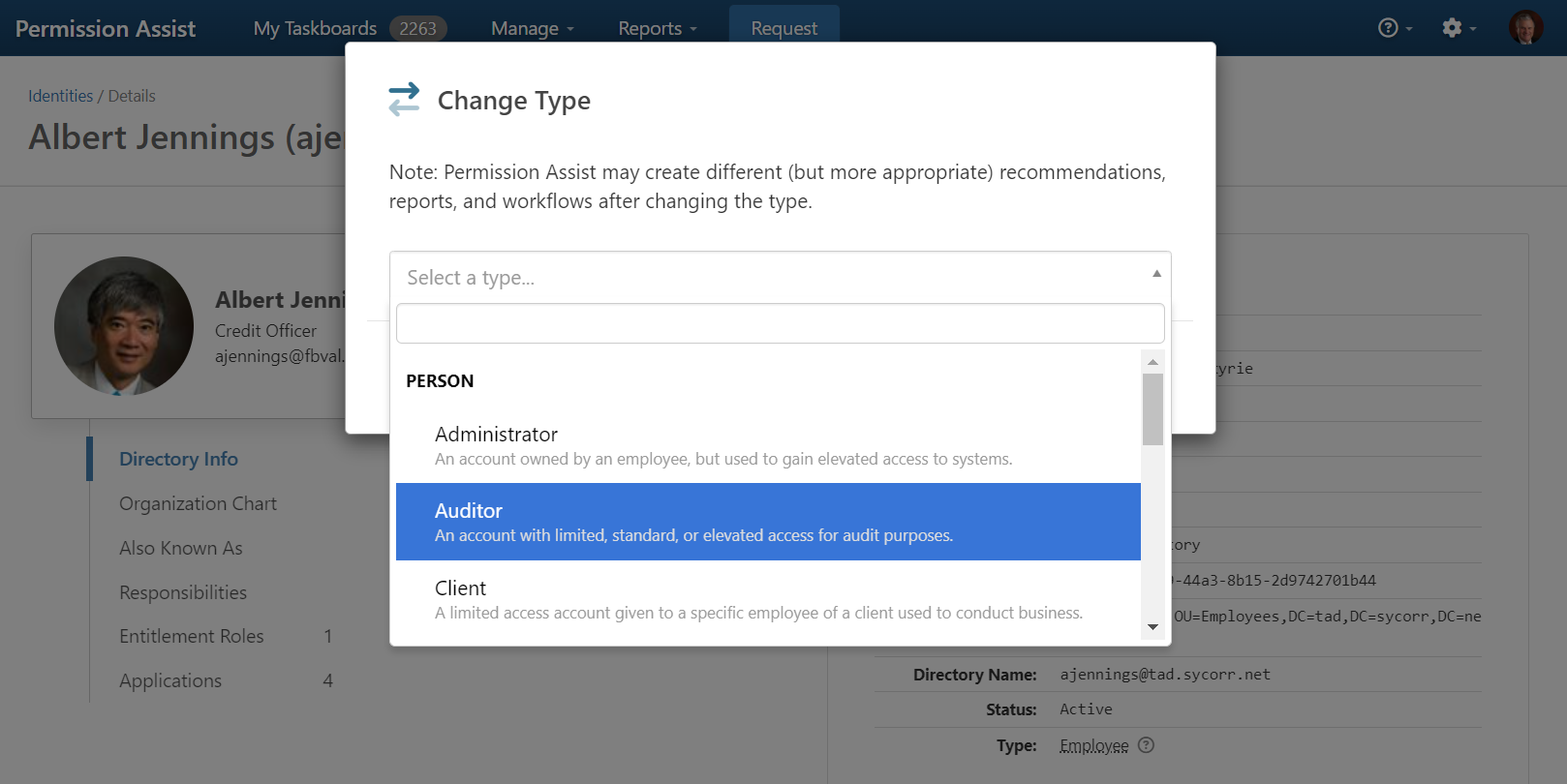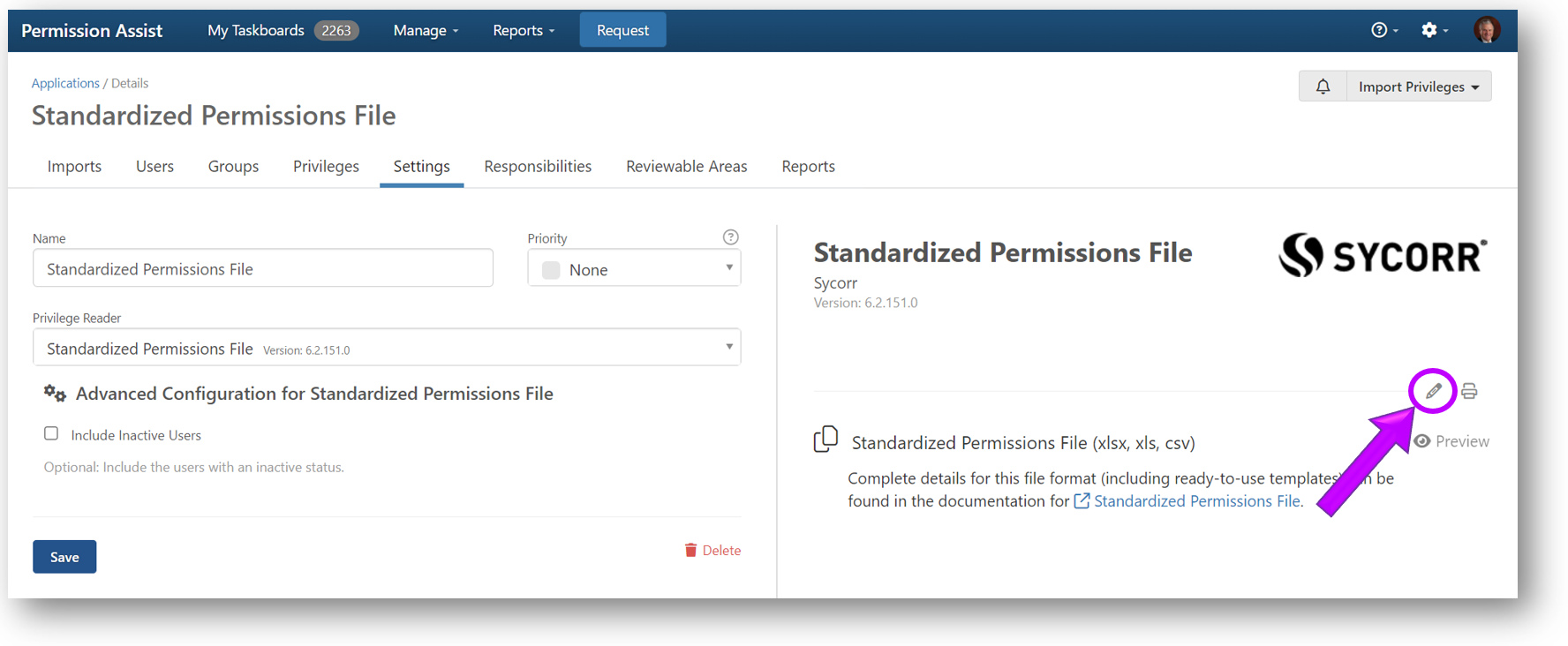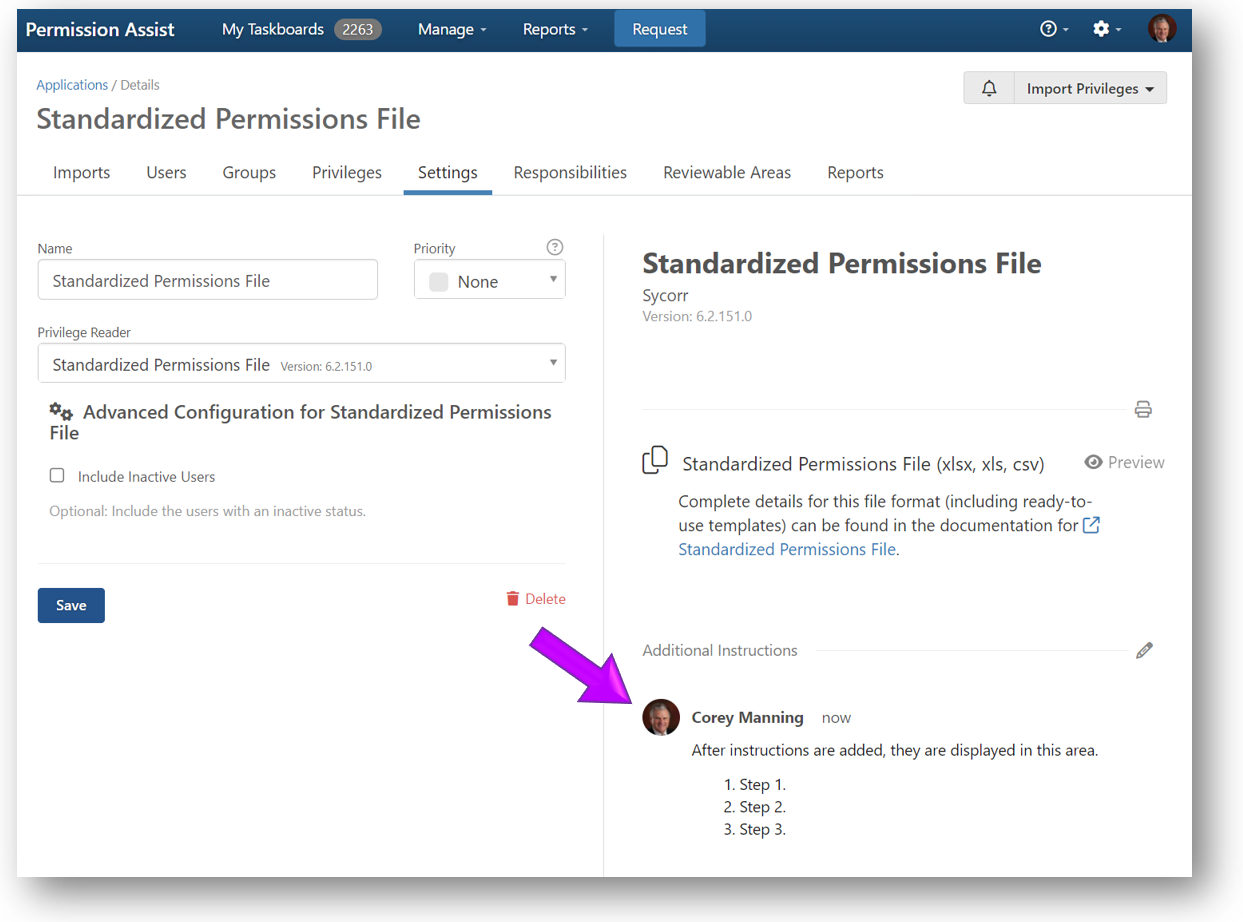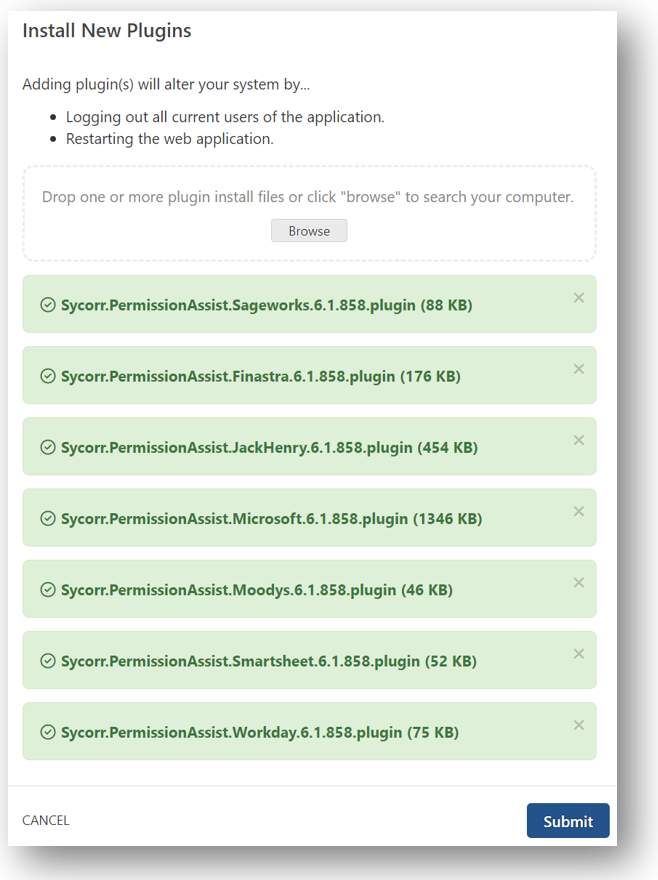Version 6.2 Release Notes
Highlighted Features
This is no trick - we're delivering some great treats with this release! Some of these enhancements are just a taste of bigger things to come. All of them are designed to help make your work life easier and more efficient.
NOTE: Please take a moment to check the hardware and software requirements for the latest updates before exploring the new features. This will ensure your servers meet the current standards and continue to operate smoothly.
Maintain Ideal Access in a Constantly Changing World
Trying to keep up with a moving target of constantly changing permissions isn’t only tricky, it’s exhausting. To those outside of the InfoSec bubble, it can seem like an easy one-and-done task. The reality is – changes happen all the time. New applications are installed, the loan department decides to carry a new product or service so now loan officers need a new privilege, internal policies or regulatory requirements change, the core system gets a year-end update; all of these are just a few examples of situations that make defining and maintaining ideal access templates a challenge.
Maintaining ideal access using access models (formerly known as entitlement roles) used to take a lot of time. With the new Recommend Changes feature, however, keeping access models up-to-date is easier than ever.
With just a few clicks, Permission Assist reassesses ideal access and updates your recommendations.
For additional information refer to: Update Access Models (Realign Permissions)
Increased Flexibility with Access Model Conditions
Trying to properly match employees to appropriate access models while considering complex situations can sometimes feel like more of a trick than a treat. With access model conditions, you can now connect employees to access models with more flexibility than a Stretch Armstrong or Mrs. Incredible costume.
Most of the time, employees are automatically matched to access models based on job title, and although job titles are still important, we needed to allow for a lot more flexibility. With the new conditional settings area, Permission Assist supports more complex matching to include office (branch), Department, Identity type, and more. For example, if you have a teller who floats from one branch to another, they might need specific permissions at one branch but different permissions at the next.
For more information, refer to: Add or Change Conditions to an Existing Role
Provisioning: Enhanced Personnel Event Forms
If you’re currently using the new Provisioning features within Permission Assist, we hope you’ll like this treat! The new personnel event forms have smoothed out many of the kinks in the process of creating personnel events so your personnel managers can create onboarding, offboarding, role transitions, and leave of absence events with a LOT more consistency, ease, and accuracy.
For "one-off" permissions such as remote access, mobile phones, vault codes, branch-specific permissions, and more, personnel managers now have a set of pre-approved permissions that an employee may be given based on a specific set of criteria.
.
Provisioning: Personnel Events Reporting
New reporting provides proof of personnel event activities from the point of creation to final completion. Whether you want a summary of information or something more detailed, we’ve got you covered.
Quick Summary Reports
The quick summary reports provide either a list of all currently open requests or requests that have been created over the last 18 months.
Detailed Reports
More detailed reports can be generated for specific personnel events. These reports include detailed information about the personnel event as well as a summarized list of each access request and its status related to the personnel event.
Complete Audit Package
If your policies require proof of completed requests, the complete audit package provides all the details you need. This package includes a detailed report of the personnel event as well as a detailed report for each access request related to the personnel event, including all comments and activities with date and time stamps for each action. The detailed report for each access request includes all comments and activities including date and time stamps for each action
For a full list of additional reports that have been added in this new release, click here.
All Features
Aside from the continual performance improvements and minor bug fixes provided with each release, the following features have been included with version 6.2:
|
Feature |
Description |
|---|---|
|
Assign an "Auditor" type to Identities |
Within Permission Assist, Identities can be classified as specific types such as employee, service account, vendor account, and so on. Identity types can be helpful for sorting/searching, and are also used by Permission Assist to create recommendations. Identity types are typically defined by the directory source rules, but can also be defined on the Identity (see example below). |
|
Assign multiple defined managers |
There are times when it can be helpful to assign more than one manager to a department or other organizational unit. For example, if your Department Managers are involved in reviews and you don't allow people to review their own permissions, assigning two managers to the same department allows one person to review the other's permissions. Learn more about adding multiple managers to an organizational unit: Assign a Manager to an Organizational Unit |
|
Customized plugin instructions |
You can now add your own notes to the Settings tab within an application using the Add More Instructions button (see picture below). This is helpful when using the Sycorr standardized permissions files or if you want to provide your own internally specific notes to an application. When instructions are added, they're displayed below the instructions provided by Sycorr (see example below). |
|
We've added several new reports that are designed to make your life easier and help with auditing:
|
|
| Faster imports | The development team has been working overtime on some major performance enhancements that will take better advantage of your processors, balance the load between them, and make processing imports faster. If you need to cancel an import, the cancellation will now happen in the background so that it doesn't hold up other processes that still need to occur. |
| Job Title has been added to all Sycorr standardized import files | All standardized import files now allow you to import the job title, if the application allows. |
| Realign Entitlement Roles | See a description in the Highlighted Features section above for more information. |
| Send email notifications when personnel events and access request require action | Personnel event and access request notifications will now be sent to the appropriate people at each step of the process: when a approval is needed, when provisioning starts, when an access request or personnel event is ready for pre-approval or verification, and so on. |
| Update multiple plugins at a time |
Install multiple plugins at once without needing to restart Permission Assist after each one. Our support team is VERY excited about this; we hope you are too! |